
iPhone apps here. Of those 16, these are our faves:
Bride Guide (4.99) if you only need one app that can handle it all, this is the one. Tons of features including a countdown timer, to-do lists, budget calculator, and tons of informative articles that will take you from I will to I do.
Gotta Etsy (.99) Take one part incredible handmade stuff, one part internet store, and sprinkle with a ton of creativity. Etsy is the on-line source for all things handmade – and there are a ton of different wedding related items from custom letterpress invitations and save the date cards, to ring holders and more.
Nike Training Club (free) Train like an athlete with the NikeWomen Training Club. Create a personalized training program you can access anytime. Customize your workouts, invite your friends, and watch training videos. This exercise app focuses on the five areas of athleticism: cardio, core, strength, balance, and flexibility.
Yoga Trainer lite (free) – This is the free version – but there is also a paid version – Learn Yoga at your own pace. From beginner to advanced levels. Customize the sequences, and step by step pose instructions.WeatherBug (free) I prefer this app to the standard iPhone weather application because it offers so much more – vidoe forecasts, radar maps, current humidity, and more.
Sunrise Sunset (.99) Easy to use little application that will display the sunrise, sunset, dawn, solar noon, and dusk (civil twilight end). Use the built in GPS or enter your own custom location. {This is useful when considering a photo timeline for the day of your wedding. Will there be enough light outdoors post ceremony for those "must have" shots?}
iBridal Gown (3.99) Designed by a bridal salon owner, this app will help you in your search for the perfect wedding gown. As you visit bridal salons you enter info about the different dresses you love. Your favorite dresses are stored in an easy to use list, where you can view details, pictures, and even directions back to the store with your perfect dress.
theKnot wedding 911 (free) Designed by the editors at the Knot magazine and the Knot.com this free iPhone app is your on-the-go source for expert wedding advice. You can even post questions and get instant answers from other brides-to-be.
iTunes (included with your iPhone) – download songs, and create playlists of your favorite wedding songs. Of course this is no substitution for a professional DJ or a live band, but it does provide some great music for getting ready, or so you can share ideas with your DJ.
Maps (included with your iPhone) – There are some powerful features to the built in map program – When you are visiting a venue, use the drop a pin feature to note the location then add it to your contacts. You can get directions from your hotel to the venue, and reception and send them to friends so they don’t get lost, too. Even check traffic patterns so you don’t get stuck.
Contacts (included with your iPhone) Stay organized with all your vendors. Names, addresses (and links to maps) websites, and notes are all just a few taps away. Create groups to take it to the next level .
Banking Apps from Bank of America, Chase, Citibank Paypal to help you keep track of your finances and stay on budget.
Google Wedding Docs:
Style Me Pretty and Google recently unveiled an incredible new wedding planning resource that is absolutely free through Google Docs. This wedding dream team {Style Me Pretty, Jessica Claire, Nancy Liu Chin, Michelle Rago + more} created 20 individual Google Docs templates, "geared exclusively towards the bride, groom and their adventures in planning a wedding. With these little gems you can not only keep track of your guest list and your budget, you can literally plan your entire wedding in one, uber-organized little place…from booking your photographer to managing and collecting your addresses. Oh, and because these documents live online, you can share them with your bridal party, you can access them from work, you can even edit them using your smartphone. It’s wedding planning genius filtered through Google’s smart, simple approach." {via Style Me Pretty} Click the picture below for a short video about how these templates came to be and even better, how they can simplify and organize your wedding planning.
Priscilla of Boston and HP's TouchSmart Screens: (via geeksugar)
This new partnership should make choosing a bridal gown and bridesmaids dresses much easier.
"The newest Priscilla of Boston store in San Jose, California, is boasting an army of HP TouchSmart screens along with a specialty application that when paired, bring their entire collection to your fingertips — allowing you to narrow down your gown choices by price, silhouette, and fabric, while still letting you browse through hundreds of dresses and check out runway videos with just a swipe of your finger.
One of the best ways Priscilla of Boston is utilizing this technology is for the bridesmaids — bringing in a group of picky gals can wreak havoc on an appointment if they can't agree on the cut and color of their dresses. But the TouchSmart screens let the entire group browse and choose colors, while seeing the transformation take place in front of their eyes. Hear more about the application, and see it in action when you read more."
Priscilla's General Manager of Merchandizing describes the addition of the TouchSmart screens as the "perfect marriage of style and technology." Check out the app and HP TouchSmart screen in action below!












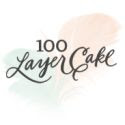
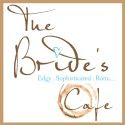









No comments:
Post a Comment